Installing custom fonts on website
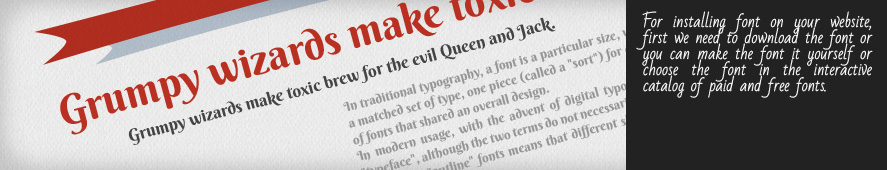
Step 1. Get the font.
For installing font on your website, first we need to download the font or you can make the font it yourself or choose the font in the interactive catalog of paid and free fonts, such as:
- Open Font Library and other.
*Each font file has its owner, distributes the font under license; use the font does not apply for a free license is a violation of copyright.
Step 2: Install and use the font.
Copy the font files (font files have the extension: .ttf .eot .woff .svg) in the necessary directory on your server, such as ../fonts/.
To use the font on your site you must in the style sheet (file .css)
or tag <style></style> on html page, specify the following code:
Most modern browsers support font file .ttf, but if you need to support earlier versions you should have a copy of the font if .eot format, into the markup make the following changes:
After that, the font can be used in webpage markup:
Font using example:
For installing font on your website, first we need to download the font or you can make the font it yourself or choose the font in the interactive catalog of paid and free fonts, such as:
For installing font on your website, first we need to download the font or you can make the font it yourself or choose the font in the interactive catalog of paid and free fonts, such as:
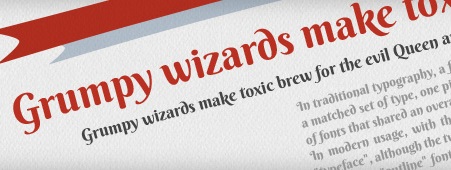

comments: